Changing Patient Information
Patient information can be changed during claim creation, and on the Claim and Account page.
Claim creation and on the Claim page
Click the edit icon next to the patient name.
![]()
In the Edit patient account window change the patient information and then click Save.
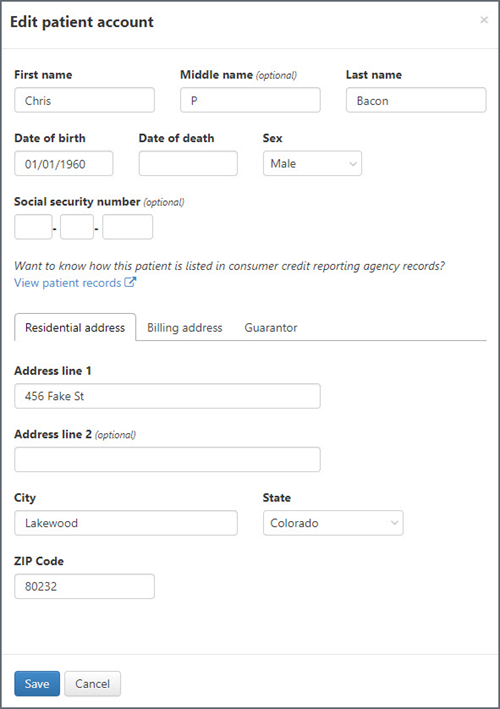
On the Account page
-
Click the Account details tab.
-
Click Edit patient details.
-
Make the changes and then click Save changes.